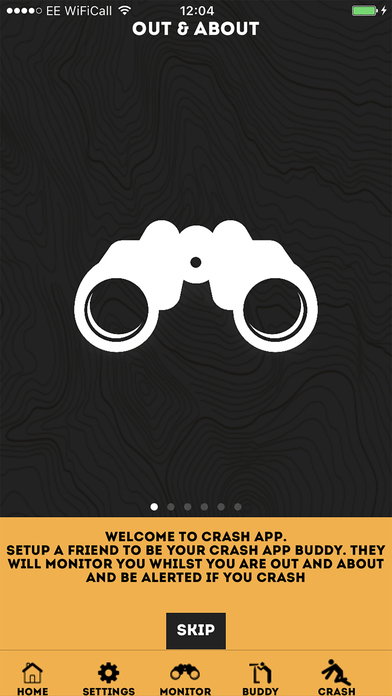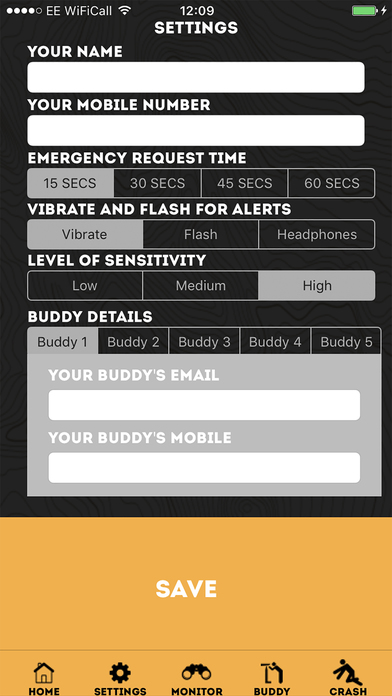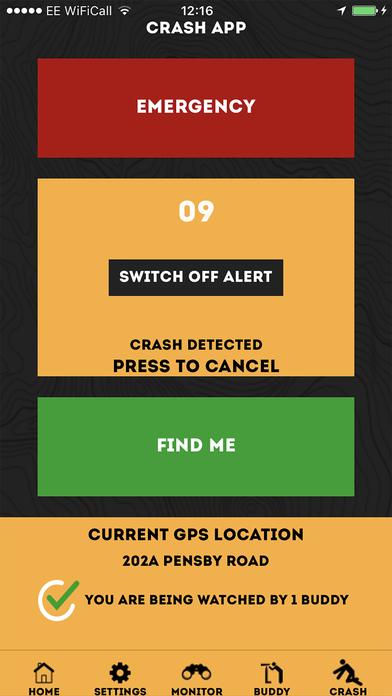Crash App monitors your movements whilst out and about doing sport activities. If it detects that you have crashed and the crash detection is not cancelled it sends a notification of your location to your crash app buddy. To be a crash app buddy it is free. An in app purchase allows you to be monitored by crash app whilst you are out about.
Crash App has the following screens:
Introduction Screens (1-5)
These explain what Crash App does and who it is for
How will you be using Crash App?
From this screen you can press Crash App Buddy, this will take you to the Crash App Buddy screen.
The Out And About button can only be pressed if the app has been purchased. After purchasing this will take you to setup Crash App and your buddy.
Buddy Screen
This screen shows all the people you are a buddy for. If they crash whilst using Crash App you will be notified of there location. You can accept buddy requests, stop being a buddy to someone or completely block someone from requesting you to be a buddy.
User Settings Screen
Here you enter your name and number and the details of up to 5 buddies. You need the buddy email address and the buddy phone number.
The Emergency Request Time is the amount of time you have to cancel a crash detection.
The Vibrate and Flash for alerts is how the app notifies it has detected crash.
The level of sensitivity sets how sensitive the crash detection is.
User Monitor Screen
The large yellow button in the middle, labelled Idle, switches crash detection on and off. Once a crash is detected a button asking you to switch the crash alert off appears should it a crash have been incorrectly detected. If the crash detection alert is not switched off a notification is sent to your buddy with your crash location. If you didnt switch the crash alert off in time and it was a false alarm you can also cancel the crash which will notify the buddy of the false alarm.
The Emergency button allows you to call the phone number of buddy 1.
The Find me button will send a notification to your buddy with your location.
This screen requires you to accept notification and location.
Crash Screen
This screen is used by the buddy when somebody they buddy for has crashed. It shows the location of the crashed person on a map, identified by a red marker. And the location of themselves by the blue dot.
The Directions button shows routes from the buddy to the crashed person.
The Map button opens the iPhone Map app and gives the buddy step by step instructions how to reach the crashed person
The Call button allows the buddy to call the crashed person
The Alarm button sounds an alarm on the crashed persons phone, provided they have crash app open.
The Cancel button allows the buddy to cancel the crash alert. This removes the crash alert from the phone and notifies the crashed person that the buddy is no longer monitoring them.